anyone good with photoshop?
- X
- Posts: 88
- Joined: Tue Aug 28, 2007 9:52 am
anyone good with photoshop?
well im almost done with my first map (a big thanks to kortniechan, its nothin special...so far two rooms,BTs, a titan and a couple of guns....but what im really here for is to see if anybody could make me an image that i can put as a texture or somthin...if your up for the challenge heres what i need....my idea is a big X and in between each of the lines, i want it to say Death,Destruction,Chaos,UT ........uhhh just ask if your not sure on anything...i havent gotten around to uhhh *coughs* hacking photoshop *coughs* so thanks guys! (if you do anything)
X
Where's the pizza?
Where's the pizza?
- X
- Posts: 88
- Joined: Tue Aug 28, 2007 9:52 am
- BiGbOsS
- Posts: 768
- Joined: Wed Aug 29, 2007 6:14 pm
- K
- Posts: 1485
- Joined: Wed Aug 03, 2005 9:09 am
To put it in the level :
1. resize it to 256X256 and save as .pcx
2. Boot ED and go to the texture browser
3. File>import texture > select your pcx file
4. save in package called "MyLevel"
5. place in map.
your done
in fact if you use any texture in your map that does not come with UT then you must put it in MyLevel package as well.
1. resize it to 256X256 and save as .pcx
2. Boot ED and go to the texture browser
3. File>import texture > select your pcx file
4. save in package called "MyLevel"
5. place in map.
your done
in fact if you use any texture in your map that does not come with UT then you must put it in MyLevel package as well.
- K
- Posts: 1485
- Joined: Wed Aug 03, 2005 9:09 am
Stop saying that. 
Ok
Import the the texture and type into the package name mylevel.
Now goto the texture browser.
Look at the picture you posted of the browser. "The spot that says botpack".
Go to the right side of that box and hit the extend tab button. Now you can see all the packages that are loaded up at the time. You scroll down to the mylevel package and select it.
Now click that little button that says "all"
That all button switches between all the textures in that package or you can use the categories like base,wall,floor,deco. Click all and all the mylevel textures will show.
Place them in the map do a full build and save the map. Boom your done.
Ok
Import the the texture and type into the package name mylevel.
Now goto the texture browser.
Look at the picture you posted of the browser. "The spot that says botpack".
Go to the right side of that box and hit the extend tab button. Now you can see all the packages that are loaded up at the time. You scroll down to the mylevel package and select it.
Now click that little button that says "all"
That all button switches between all the textures in that package or you can use the categories like base,wall,floor,deco. Click all and all the mylevel textures will show.
Place them in the map do a full build and save the map. Boom your done.
- X
- Posts: 88
- Joined: Tue Aug 28, 2007 9:52 am
ok kort ive tried this at least 3 times and its like unrealed doesnt even recognize the pic......is it possible that when i converted it it didnt work right? who knows maybe matrix is right maybe it is a vista thing....kortniechan wrote:Stop saying that.
Ok
Import the the texture and type into the package name mylevel.
Now goto the texture browser.
Look at the picture you posted of the browser. "The spot that says botpack".
Go to the right side of that box and hit the extend tab button. Now you can see all the packages that are loaded up at the time. You scroll down to the mylevel package and select it.
Now click that little button that says "all"
That all button switches between all the textures in that package or you can use the categories like base,wall,floor,deco. Click all and all the mylevel textures will show.
Place them in the map do a full build and save the map. Boom your done.
X
Where's the pizza?
Where's the pizza?
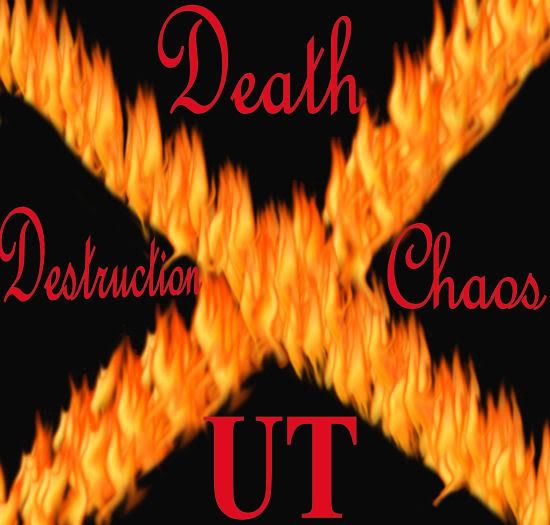

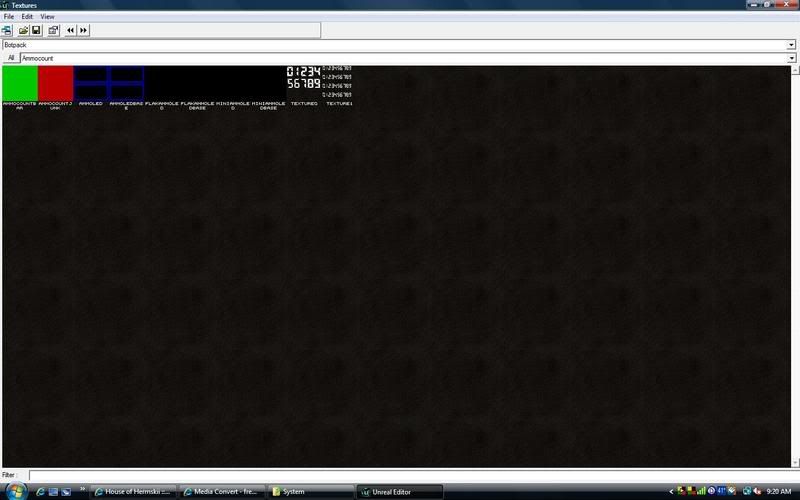 like that wtf is up with that?
like that wtf is up with that?